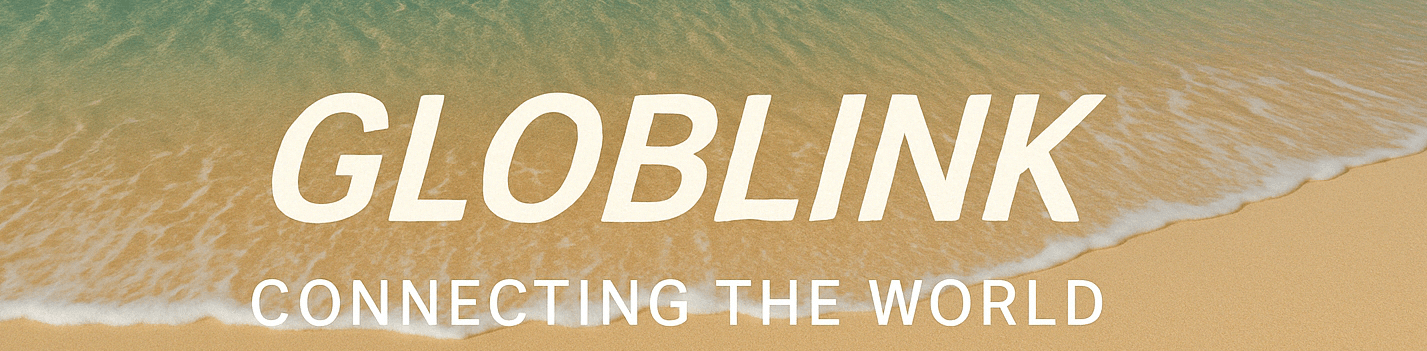
What is an eSIM?
Digital SIM Card
An eSIM (embedded SIM) is a digital SIM card that allows you to activate a cellular plan from your carrier without having to use a physical SIM card.
Built into Your Device
It's built into your device and can be reprogrammed with new carrier information, eliminating the need to swap physical SIM cards.
Perfect for Travelers
This technology is ideal for international travelers who need to switch carriers or plans without the hassle of physical SIM cards.
Uses of eSIM
International Travel
Users can use eSIM when traveling abroad to avoid expensive roaming charges or the hassle of purchasing local SIM cards.
Business Trips
Professionals on business trips can stay connected with their colleagues, clients, and emails without relying on insecure public Wi-Fi networks.
Call & Text Service
Globlink eSIM also supports call and text services, providing users with a complete communication solution that includes phone numbers. Get it now!
How to Get a Globlink eSIM?
Choose Your Plan
Browse our selection of eSIM plans and choose the one that best fits your travel needs. We offer both single-region and multi-region options with various data amounts and validity periods.
Receive Activation Details
After your purchase, you'll receive an email with your eSIM activation details, including:
• QR Code for easy installation
• SM-DP+ Address
• Activation Code
Activate Your eSIM
You can activate your eSIM in two ways:
Method 1: Scan QR Code
Simply scan the QR code with your device's camera to install the eSIM automatically.
Method 2: Manual Entry
If scanning doesn't work, you can manually enter the activation details following these steps:
iPhone:
• Go to Settings > Cellular > Add eSIM > Enter Details Manually
• Enter the "SM-DP+ Address" and "Activation Code", then tap "Next"
Samsung:
• Go to Settings > Network & Internet > SIM card manager > Add mobile plan > Scan carrier QR code or Enter activation code
• Enter the long "Activation Code"
Pixel:
• Go to Settings > Network & Internet > Mobile Network or "+" > Add more > Download a SIM instead? > Need help > Enter it manually
• Enter the long "Activation Code"
Frequently Asked Questions
- Confirm that your device is eSIM Compatible and Carrier Unlocked.
- Visit the Globlink website.
- Select and purchase eSIM data plans.
- Follow the installation instructions provided.
- Connect to a local network instantly :-)
Here's how you can smoothly get a Globlink eSIM:
If you have upcoming overseas travel plans, you can avoid the hassle of changing SIM cards and paying high roaming fees by using RedteaGO eSIM. If you frequently travel abroad for business, it's also recommended to use Globlink eSIM to work in a more secure network environment.
The easiest way to check if your phone is compatible with eSIM is to download a RedteaGO App. You will receive an "eSIM Not Supported" notification if your cell phone is not compatible with eSIM.
To check if your phone is CARRIER UNLOCK: Settings > General > About > Carrier Lock.
Your phone is unlocked if it appears "No SIM Restrictions".
You can also check our eSIM Compatible Device List for further details
To check if your laptop supports eSIMs, follow these steps:
Go to Settings > Click Network & Internet > Select Cellular
You'll be able to see if your laptop supports eSIMs or not on this screen.
- If you are traveling to a single country or region, a single-region plan would be most suitable.
- If you plan to visit multiple countries within a continent, we recommend selecting a multi-region plan. Before purchasing, please ensure that the countries covered in the plan meet your needs.
- If you will be traveling to countries or regions across multiple continents, a global plan would be a great choice.
We offer both single-region and multi-region plans for your selection. Depending on your destination, you can make the following choices:
- Asia (11 areas)
- European Union (27 countries)
- Global (130+ areas)
- United States
- Indonesia
Currently, Calls & Texts services are available for the following destinations:
Please refer to the plan details for confirmation of the call minutes and SMS count.
We recommend installing your eSIM on the day of departure, it allows you to get connected upon arrival at your destination. The activation process requires an internet connection, so please ensure that you have a stable internet service during activation.
Globlink
Your trusted provider of global eSIM solutions for travelers worldwide.
Dhaka, Bangladesh
A concern of Intricate Lab
Quick Links
Contact Us
English
© 2025 Globlink. All rights reserved.